The expected values for some controls must be specified as integers or whole numbers. Depending on the control, select an operator (i.e. less than, greater than, equal to), a cardinality (i.e. match any, match all, empty) or both. Then enter the expected value in the field provided.
A single integer may be returned in the scan results (X) compared to a single integer entered in the policy (Y).
Note, however, that when using the "in" operator, you may enter a list of integers for the expected value. When entering a list of integers, separate each integer with a colon (:). For example, enter 1:2:3:4. If the scan results return a "2" then you Pass because the 2 is in the list of integers defined for the control. If the scan results return a "7" then you Fail because the 7 is not in the list of integers defined for the control.
In the policy, select an operator and enter the expected value in the field provided.
![]()
The following operator options appear.
|
operator |
you are compliant when |
|
less than |
X is less than Y |
|
greater than |
X is greater than Y |
|
less than or equal to |
X is less than or equal to Y |
|
greater than or equal to |
X is greater than or equal to Y |
|
not equal to |
X is not equal to Y |
|
equal to |
X is equal to Y |
|
in |
X is in Y |
A list of integers may be returned in the scan results (X) compared to a single integer entered in the policy (Y).
In the policy, select a cardinality, select an operator and enter the expected value in the field provided.
![]()
The following cardinality and operator options appear.
|
cardinality |
operator |
you are compliant when |
|
match any |
less than |
any integer in X is less than Y |
|
match any |
greater than |
any integer in X is greater than Y |
|
match any |
less than or equal to |
any integer in X is less than or equal to Y |
|
match any |
greater than or equal to |
any integer in X is greater than or equal to Y |
|
match any |
not equal to |
any integer in X is not equal to Y |
|
match any |
equal to |
any integer in X is equal to Y |
|
match all |
less than |
all integers in X are less than Y |
|
match all |
greater than |
all integers in X are greater than Y |
|
match all |
less than or equal to |
all integers in X are less than or equal to Y |
|
match all |
greater than or equal to |
all integers in X are greater than or equal to Y |
|
match all |
not equal to |
no integers in X are equal to Y |
|
match all |
equal to |
all integers in X are equal to Y |
|
match none |
less than |
no integers in X are less than Y |
|
match none |
greater than |
no integers in X are greater than Y |
|
match none |
less than or equal to |
no integers in X are less than or equal to Y |
|
match none |
greater than or equal to |
no integers in X are greater than or equal to Y |
|
match none |
not equal to |
all integers in X are equal to Y |
|
match none |
equal to |
no integers in X are equal to Y |
A list of integers may be returned in the scan results (X) compared to a list of integers entered in the policy (Y).
In the policy, select a cardinality and enter the expected value in the field provided. When entering multiple values, enter each value on a separate line.
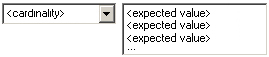
The following cardinality options appear.
|
cardinality |
you are compliant when |
|
contains |
X contains all of Y |
|
does not contain |
X does not contain any of Y |
|
intersect |
any integer in X matches any integer in Y |
|
matches |
all integers in X match all integers in Y (listed in any order) |
|
is contained in |
all integers in X are contained in Y |